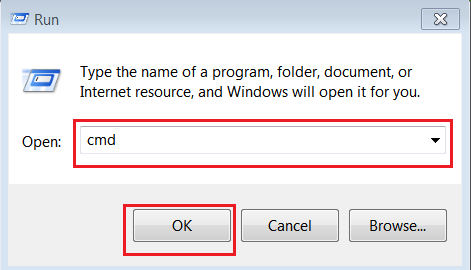SOLUTION: Some people
will suggest you to use software to complete the task but I will suggest you to
format the drive from command prompt. It’s a very easy and simple trick. You
don’t need any software for it.
To format a USB flash drive/Memory
Card from command prompt, follow the below procedure:
1)Connect the USB flash
drive to your PC/Laptop.
2)Click on Start > Run
> Type cmd and click on OK.
3)Assuming the letter of
the USB flash drive is G.
Now enter this command
==> format /q /x G: <==and press Enter.
Thats it.......
[N:B: Don't forget
to replace the letter "G" with your drive letter.]